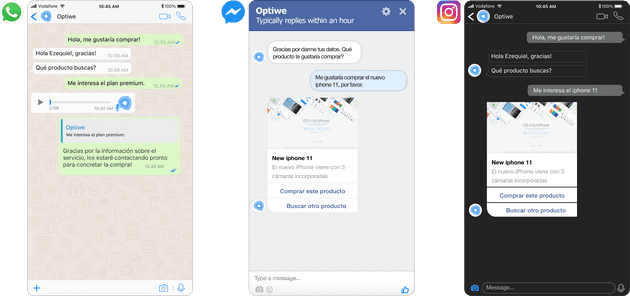Why is a Chatbot necessary?
In recent years, customer service bots have become an essential tool for their ability to automate and optimize customer service, as well as for the time and money savings they generate. Customers have changed their habits and the way they interact with companies, and they prefer to use familiar digital media, such as WhatsApp. Here's how you can manage your business's customer service by creating a chatbot integrated with your WhatsApp number through the Optiwe application.
Types of WhatsApp accounts
When it comes to managing your business's customer service via WhatsApp, you have the following options offered by the application:
-
Standard WhatsApp: This is the most well-known and used personal service. It's not designed for business support because it can't handle large amounts of inquiries or mass message sending.
-
WhatsApp Business: Designed for business support. It extends some features, such as conversation tagging or customer management, in a more organized way.
-
WhatsApp API: Allows other companies to integrate and extend the functionality, thus enhancing the use of the platform in more advanced ways. This is the service that Optiwe uses for the management of 100% customizable chatbots and the diversification of chats between different customer service agents.
With Optiwe and the implementation of WhatsApp API, you can perform unique functionalities such as:
- Mass message sending to any of your registered customers.
- Creation of user and support groups to properly redirect inquiries.
- Obtaining statistics and analytics about platform usage for both your agents and your customers.
- Configuration of automated responses through Chatbots that work during pre-established hours and days
You can see the complete list of functionalities on our website: https://optiwe.com/
How to create a WhatsApp Chatbot?
Once you have completed the registration process in the Optiwe application, we will start a phone number registration process where we will centralize the support. This number can be attended by both agents and support bots in the future.
With this process completed, you can access our configuration Dashboard and define:
- Days and hours of support.
- Automated responses for welcome and greetings.
- Menus with options for the customer to interact and access the information they are looking for.
- Configuration for cases where support needs to be redirected to an agent.
Considerations for chatbot configuration
To avoid frustrations and generate the most personalized support possible, it is important to consider:
- What kind of language and tone will the bot use?
- What functions should it fulfill in terms of problem resolution?
- Should there be guided navigation through a menu of options or free conversation?
- What should the bot respond when it doesn't identify the inquiry?
- Should the bot collect important information such as email or phone number?
These are all questions that define the commercial objective and this verification is always necessary to analyze if the objectives are being met.
Supervisación y mejoras
Todas las conversaciones generadas tanto por los agentes como por los bots de atención pueden ser auditadas tanto en nuestra aplicación de atención como en nuestro Dashboard de administración. Siempre es recomendable supervisar de esta forma todas las consultas iniciadas por los chatbots para comprender si cumplieron sus objetivos tanto derivando consultas hacia agentes como guiando correctamente con los menus y de consulta.
Beneficios
Siguiendo estos pasos correctamente el chatbot de Whatsapp configurado con Optiwe permitirá:
- Respuestas rápidas y las 24hs del día
- Segmentación de clientes automatizada
- Comunicación encriptada y segura
- Obtención de datos valiosos para el CRM
- Reducción de tiempos de atención
Si deseas conocer más la herramienta de Optiwe y como puede ayudarte a mejorar los procesos de comunicación con tus clientes, puedes escribirnos a nuestro WhatsApp.
Supervision and Improvements
All conversations generated by both agents and support bots can be audited both in our support application and in our management Dashboard. It is always advisable to supervise in this way all inquiries initiated by the chatbots to understand if they met their objectives, both by redirecting inquiries to agents and properly guiding with menus and consultation.
Benefits
By following these steps correctly, the WhatsApp chatbot configured with Optiwe will allow:
- Quick responses 24/7
- Automated customer segmentation
- Encrypted and secure communication
- Obtaining valuable data for CRM
- Reduction of service times
If you want to learn more about the Optiwe tool and how it can help improve communication processes with your customers, you can write to us on our WhatsApp.