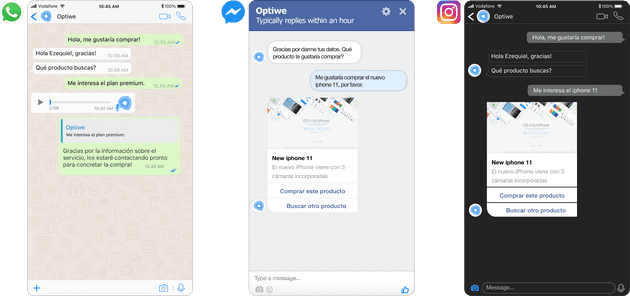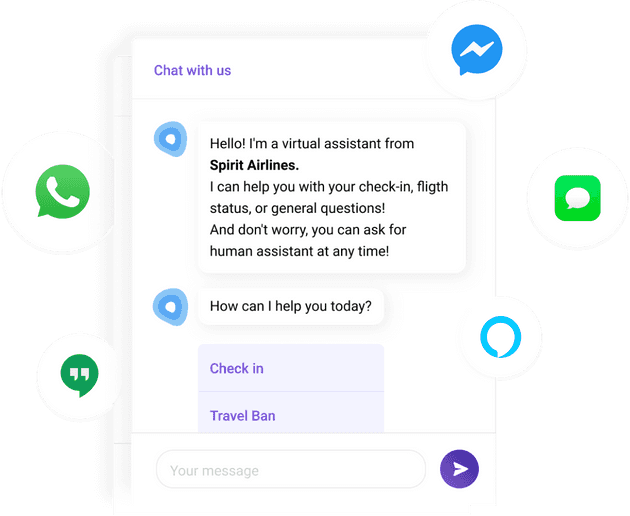Did you know that you can increase your business sales by 15% just by offering your customers the option to buy through WhatsApp?
The COVID-19 pandemic has dramatically increased the number of users who buy products and services online. These users not only want to buy your products through your website or e-commerce, but they also want to do it through social networks like Facebook, Instagram, and particularly WhatsApp. It is no longer enough to offer your customers an online shopping cart; they want to have conversational experiences with your company and salespeople, just as they did in pre-pandemic stores. We are in the era of conversational e-commerce, and WhatsApp is becoming a fundamental communication tool between consumers and businesses.
In this article, we will show you all the TIPS you need to know to successfully sell your products and services on WhatsApp and increase your sales. All the information you will read below is the result of hundreds of surveys conducted by Optiwe with companies that sell successfully through WhatsApp.
Use a multi-agent WhatsApp Business API solution
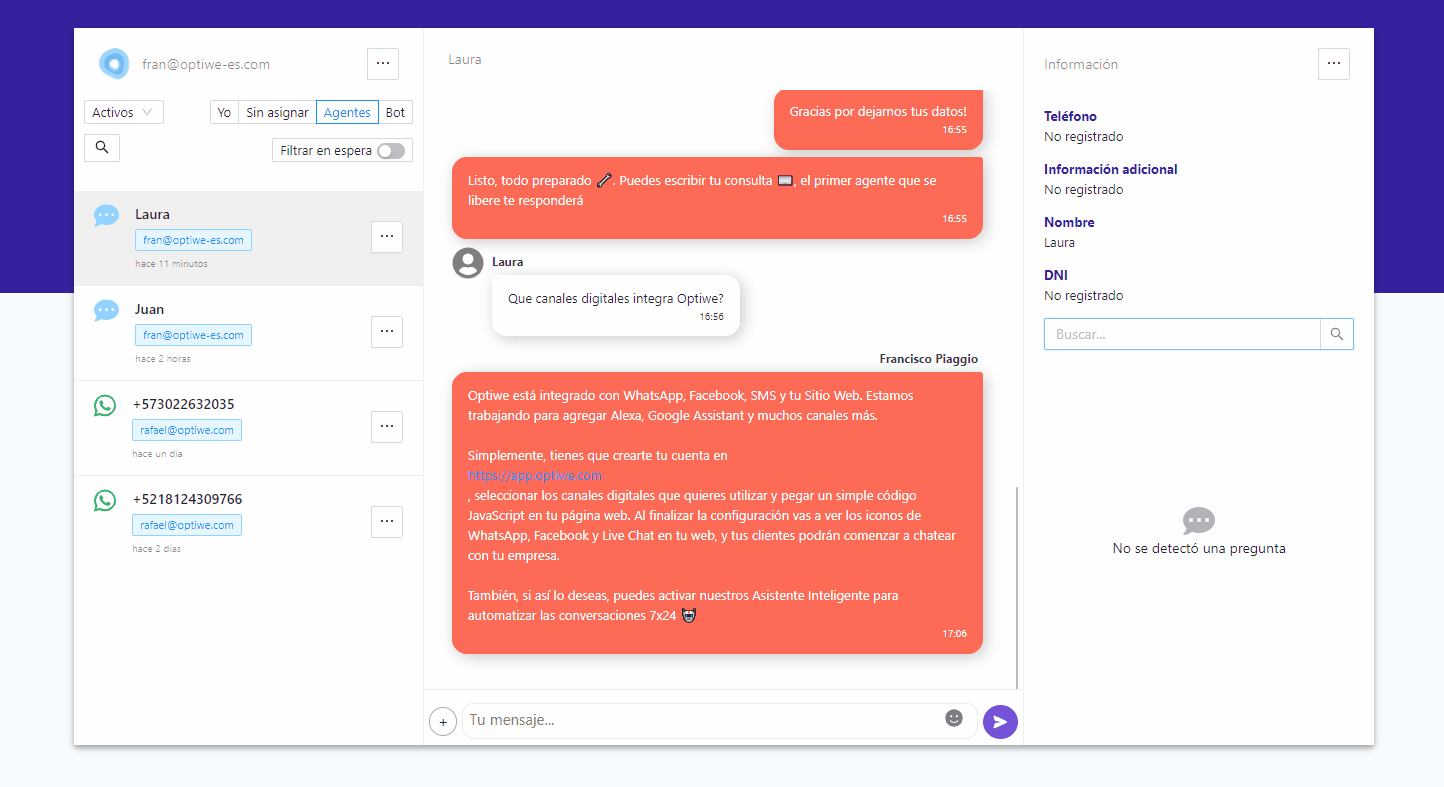
There are 3 versions of WhatsApp: (1) WhatsApp Consumers, which we all use on our mobile phones to communicate with friends and family, (2) WhatsApp Business, which businesses use to communicate with their customers, with the main limitation of only having WhatsApp on a single mobile phone, and (3) WhatsApp Business API, which businesses can also use and allows them to implement chatbots and have multiple salespeople or customer support agents attending to many customers simultaneously (multi-agent).
If your business has more than one salesperson or customer support agent, we recommend that you use option (3) WhatsApp Business API. With this version of WhatsApp, you can implement chatbots and AI-based assistants to attend to your customers 24x7. You can also connect all your salespeople, customer service agents, and administrative staff with your WhatsApp number (multi-agent or live-chat solution) to offer your customers the best possible shopping experience.
To obtain WhatsApp Business API, you will need a verified Facebook Business Manager account and contact a solution provider to help you with the implementation. There are different providers such as Optiwe, Sirena, Cliengo, and B2Chat. We strongly recommend that you check out our website https://optiwe.com/ to find all the information about Optiwe.
Complete your business's WhatsApp profile correctly
Just like your personal WhatsApp profile, it is essential to complete your business's WhatsApp profile correctly. We recommend using your company's logo/icon as the profile picture so that your customers can easily recognize you. We also recommend adding a short description in the "about" section so that customers can quickly understand what your business is about.
In the Business versions of WhatsApp, you can also complete a detailed description of your business, your business address, email, and a catalog of products or services. The more complete your profile information is, the more confident your customers will be when writing to you on WhatsApp.
In option (3) WhatsApp Business API, it is also possible to obtain a green badge to indicate to your customers that your business is officially recognized by WhatsApp. To obtain the green badge, you must have a good presence on social media. For more information, you can contact us at info@optiwe.com.
Make the WhatsApp icon visible on your website or e-commerce
To make WhatsApp work well for your business, the first step is to attract your customers to contact you through WhatsApp. This is known as inbound communication, meaning the customer initiates the conversation with your company. Did you know that just by adding WhatsApp as a communication channel with your customers, you can increase your sales by 15% in just a few months?
One simple way to get customers to contact your company through WhatsApp and increase your sales is to add the WhatsApp icon to your website. If this icon is correctly implemented, when your customers click it, they will be redirected to your business's WhatsApp account on their mobile phones or computers. This simple call-to-action is very effective in increasing the traffic of conversations that your company has with customers on WhatsApp. The good news is that you do not have to implement this icon on your website from scratch. Generally, applications like https://optiwe.com/ offer you WhatsApp icons by inserting a simple script on your website.
Incorporate the WhatsApp button into your Facebook and Instagram campaigns
As we mentioned in the previous section, it is essential to attract your customers to your business's WhatsApp account because it allows you to increase sales quickly. Once the customer has reached WhatsApp, they can be attended to by a chatbot or directed to a sales or customer service agent. A first step to achieve the goal is to add the WhatsApp icon to your website, but surely your business is also generating campaigns on Facebook and Instagram. I have great news for you! It is straightforward to add the WhatsApp button to all your ads or campaigns from the Facebook and Instagram campaign manager. Again, when customers click on the WhatsApp button, they will be redirected to your business's account to initiate a conversation.
A very useful tip that few companies know is that you can also configure the initial message that customers will send you when starting a conversation on WhatsApp. In this way, if, for example, the customer clicked on an ad for XYZ model sneakers, the initial message that the customer will send you on WhatsApp will be similar to "I am interested in buying XYZ model sneakers." Advanced solutions like https://optiwe.com/ allow a chatbot to show the customer all the information about the selected product in the ad on WhatsApp and then direct them to the corresponding customer service agent.
Add your business WhatsApp link to your marketing emails
Most businesses nowadays use email marketing to communicate with their customers and potential consumers. However, we all know that the response rate to emails is usually very low and ineffective. A tip to improve the performance of your email campaigns is to add the WhatsApp icon visibly in the email so that customers are redirected to your business when they click it.
As you have probably already noticed, it is key to attract your customers to WhatsApp through all possible channels: website, advertising on social networks, and email marketing. The statistics are very clear, maintaining proactive communications by WhatsApp with your customers considerably increases the likelihood of closing sales and allows you to increase your sales by 15% in just the first few months.
Collect opt-ins or permissions from users to be contacted by WhatsApp
WhatsApp is the ideal channel to capture inbound customers. But using the tool correctly, you can also boost your sales with outbound communication. The first step to achieve outbound communication with WhatsApp is to collect opt-ins or consent from your users to be contacted proactively by WhatsApp. The good thing is that collecting opt-ins is easy, and you can do it in many ways:
- When a customer contacts you on WhatsApp, you can explicitly ask them if they want to receive notifications via WhatsApp.
- With forms on your website where the customer explicitly gives consent to receive notifications via WhatsApp (for example, with a checkbox).
- By phone, you can ask the customer if they want to receive notifications via WhatsApp (we recommend that you record the conversation audio in that case).
Different tools like Optiwe, sirena.com, etc., allow you to collect opt-ins automatically.
Make the most of the WhatsApp Business API's template tool
Once you have collected a good amount of opt-ins, you can start sending outbound messages to your customers. For this, you have to use the WhatsApp Template messages. These are messages that must be pre-approved by WhatsApp and ideally should not have any marketing or advertising content.
These Templates can contain messages that remind your customers that you are available on WhatsApp to help them with all their inquiries, notifications to let your customers know the progress of their purchase or delivery, notifications for appointment reminders, or messages to reconnect with a support ticket.
In some countries, such as Mexico, Colombia, and Brazil, it is already possible to send promotional messages.
Offer 24x7 responses to your customers with Chatbots and Artificial Intelligence
If your company uses the WhatsApp Business API version, the benefit is that you can also start implementing chatbots or intelligent virtual assistants to guide your customers and answer frequently asked questions. There are many platforms that allow you to implement chatbots on WhatsApp, such as Optiwe, Cliengo, Botmaker, etc. Chatbots allow you to attend to your customers' inquiries 24x7 throughout the year and help you improve sales and the consumer experience.
There are two types of chatbots: (1) based on decision trees and (2) based on conversational artificial intelligence. The best solutions support a combination of both types of chatbots, such as Optiwe.
Decision tree-based chatbots allow you to implement nested menu options, such as those commonly used by companies in call centers. They are very useful in guiding the customer in the options they can manage with the chatbot. We recommend that you always clearly indicate the option for the customer to be attended by a sales agent (this is known as human handoff).
Conversational AI-based chatbots allow you to understand the customer's intention when they write free text. Many times customers do not want to follow the menu options and decide to write their question or concern as free text. Ideally, your chatbot should be able to understand the customer's intention and act accordingly. In case it cannot understand it, it must quickly transfer it to a sales agent (handoff). Ideally, the chatbot should be able to improve and learn over time.
Always offer personalized attention from a sales agent or representative
As we indicated in the previous section, it is very important to make it clear from the beginning to the customer that they will be talking to a virtual assistant and that if necessary, they will be transferred to a human support agent (handoff operation). The simple act of notifying the customer and being transparent significantly improves their experience with your company.
There are many solutions that allow you to connect your sales or support team with customers in real-time (this is known as live chat). It is essential that the tool you use supports the channels that customers use the most, such as WhatsApp, Facebook, Instagram, Web Chat, In-App Chat, SMS, etc. The most advanced tools that use Artificial Intelligence allow your sales team to uniquely identify the customer on any channel, observe which conversations are the most relevant, and define which ones have the most potential to turn into a sale. For example, Optiwe can help you turn your e-commerce into a perfect sales machine.
Use plenty of emojis during the conversation to make it more human
Customers are more used than ever to using messaging platforms like WhatsApp, Facebook, and Instagram. You have to consider that they spend a great part of the day on these platforms communicating with friends and family. Now you and your business have the opportunity to be part of these communities and sell your products where users spend the most time. But to be effective, you have to communicate effectively and friendly. It is essential that your messages include plenty of emojis to make the communication as human as possible.
Write short messages with a very friendly tone
Using emojis is just one way to improve your company's communication with your customers. You also have to pay attention to the tone of the conversation and the length of the messages.
WhatsApp users expect to have much more friendly and informal conversations with companies. You must train your entire sales team to use a less formal language and much more personalized language. You should also train your team to use short and effective messages, so that the customer feels comfortable as when talking to a family member or friend.
The best Live Chat tools, such as Optiwe and Aivo, offer real-time recommendations to sales agents to indicate when they are using very formal or long messages. They also use Artificial Intelligence to read the conversation with the customer and recommend the best responses in real-time.
Connect WhatsApp with your website or e-commerce
We also recommend that you unify the experience between WhatsApp and your e-commerce.
(1) It is very common for a customer to start the conversation with your company on WhatsApp and then be sent a link to an online catalog or e-commerce.
(2) Similarly, it is common for customers to initiate interaction on your e-commerce and then want to continue the conversation on WhatsApp.
In both cases, it is critical that you connect the session of your e-commerce with WhatsApp so that the transition between one platform and the other is completely transparent for the end customer. For example, if you have already asked the customer for their data on WhatsApp, when transferring them to the e-commerce to make a payment, you must retain the data and not ask for it again. Similarly, if the customer has already indicated which product they are interested in on your e-commerce, when referring the customer to WhatsApp, your salesperson must already have all the context about the product the customer is interested in.
Connect WhatsApp with your physical stores
Keep in mind that just as you can connect your e-commerce with WhatsApp, you can also connect your physical stores. The pandemic is revolutionizing our lives, and consequently, consumer shopping habits. Customers are more willing than ever to buy online, but they want to have the same experience they had when visiting your stores. For this reason, we recommend that you connect your store sales staff with your customers through WhatsApp. Your salespeople can now have digital conversations via WhatsApp, show videos/photos of all your products, and coordinate with customers for in-store pickup (known as pick-up). Optiwe's chatbots are already prepared to help you with all these operations, contact us via WhatsApp.
Obtain the green checkmark of Official Business on WhatsApp
As we mentioned earlier, we recommend that you apply for a WhatsApp Business API account that allows you to integrate chatbots and multi-agent solutions. Once WhatsApp Business API is approved for your business, if you meet any of the following requirements, you can apply to receive the Green Checkmark (green badge):
- Have another verified account with the green or blue badge (Facebook, Instagram, etc.).
- Have at least 5 videos on YouTube with more than 400K views.
- Have a minimum of 200K likes or followers on Facebook.
- Have at least 100K followers on any social network (Twitter, Instagram, etc.).
The Green Checkmark adds more credibility to your business's WhatsApp account, and as a result, more customers will want to communicate with you through this channel.
Conclusion
As you could read in this blog, there are many tips and secrets that you can use to significantly increase your business's sales on WhatsApp. We hope that the article has been useful to you and that you are now ready to start using this wonderful sales channel.
About Optiwe
At Optiwe, we develop technology to help your business increase and optimize its sales in digital channels such as WhatsApp. Transform your online store and your sales team into a perfect machine to close deals. We connect all channels where consumers are to your business and provide you with the best artificial intelligence to understand your customer and achieve more sales. Contact us on our website Optiwe or on our WhatsApp.